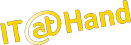A Virus or Malware is a self-recreating program or bits of script or code that makes duplicates of itself and after that either joins itself to a current document on the infected system or stores duplicates of itself on the system with harmless sounding names like 'virus repair application’.
Viruses spread themselves by being transferred over a system or carried on an external storage device starting with one system then onto the next. If a virus is located on a network drive for everyone to access, then anyone who clicks or opens the infected file can wind up getting that virus too.
Indications of infection:
- Extremely slow working PC.
- Irregular computer crashes or freezes.
- Web Browser redirections - you are automatically taken to sites you were not intending on visiting while you were browsing the Internet.
- An unnecessary amount of popup windows showing up at random while browsing the Internet.
- You are told that your system has "hundreds" of viruses and you are diverted to a website that demands you buy and download their software bundle to ‘remove’ the infections.
Solutions:
There are several great anti-virus / anti-malware software available to buy that are designed to find and remove all these kinds of viruses and malware. ESet is considered as one of the best available on the market. The majority of the free anti-virus software like Avast and AVG are restricted in their features (such as a lack of firewall) and require you to purchase their full version to access all of its features. On the chance that your system is already infected by a virus, attempting to install a virus scanner can be difficult. Most of the times, the virus will stop you from attempting to install the anti-virus. That is where IT@Hand can offer our assistance.
Prevention:
- Use extreme caution when downloading software from peer to peer applications such as Bittorrent or one click hosting websites such as mega.co.nz.
- Try not to open any email from unknown sources and especially file extensions that are .exe.
- Make sure you have a good anti-virus/anti-malware software installed such as ESet and have it automatically configured to scan for viruses whenever you introduce new files onto your system. Be sure your anti-virus is configured to reach the Internet so it can automatically update to the latest virus definitions.
- Windows clients: Be certain your operating system is updated with the latest Microsoft security patches.
- In most cases of infection IT@Hand has experience; the system has become slow or completely unusable. If your computer has been infected by any virus, malware, worms or key loggers, one of the specialists at IT@Hand can clean and optimize your computer.